A few months ago, we learned that “Appsmith requires a lot of context switching”. We looked at the problem from a wider perspective and realized that context switching is a symptom of the inefficiencies of the IDE itself. With a focus on developer efficiency, and reducing cognitive load, we wanted to make appsmith easier to use and learn. Our approach has been to
- Improve our information architecture so that frequent and infrequent actions are grouped together
- Eliminate screen refreshing to reduce cognitive load
These would make appsmith more efficient and take a large step in addressing the original concern of making context switching easier on appsmith.
Grouping of frequent and infrequent actions:
Attached is a screenshot of the entity explorer in 3 different versions of appsmith:
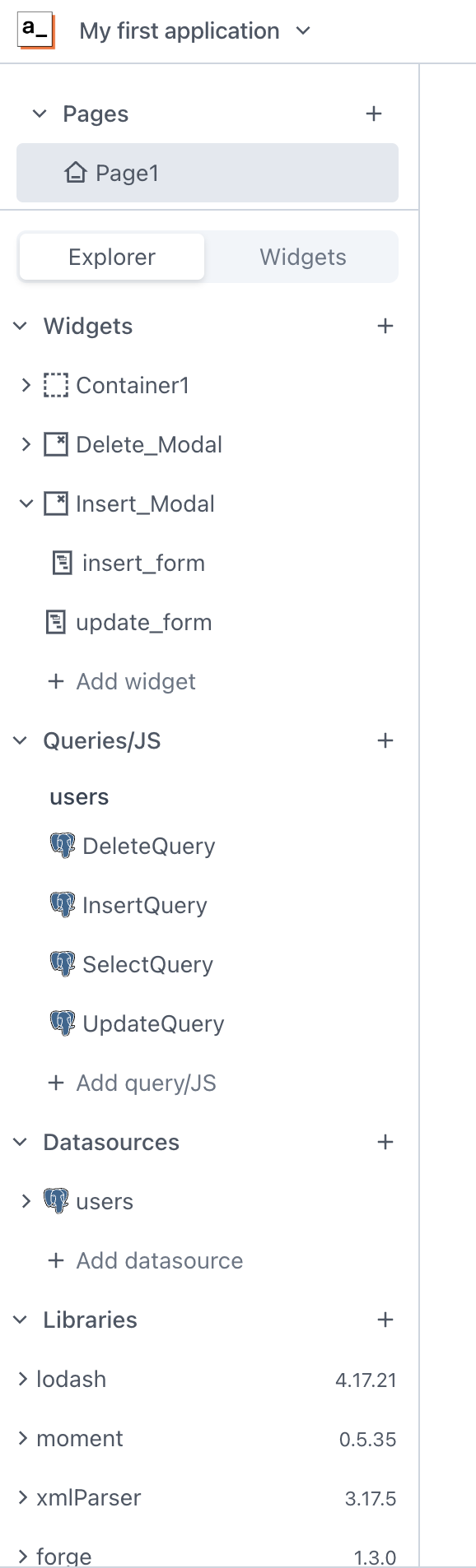
|
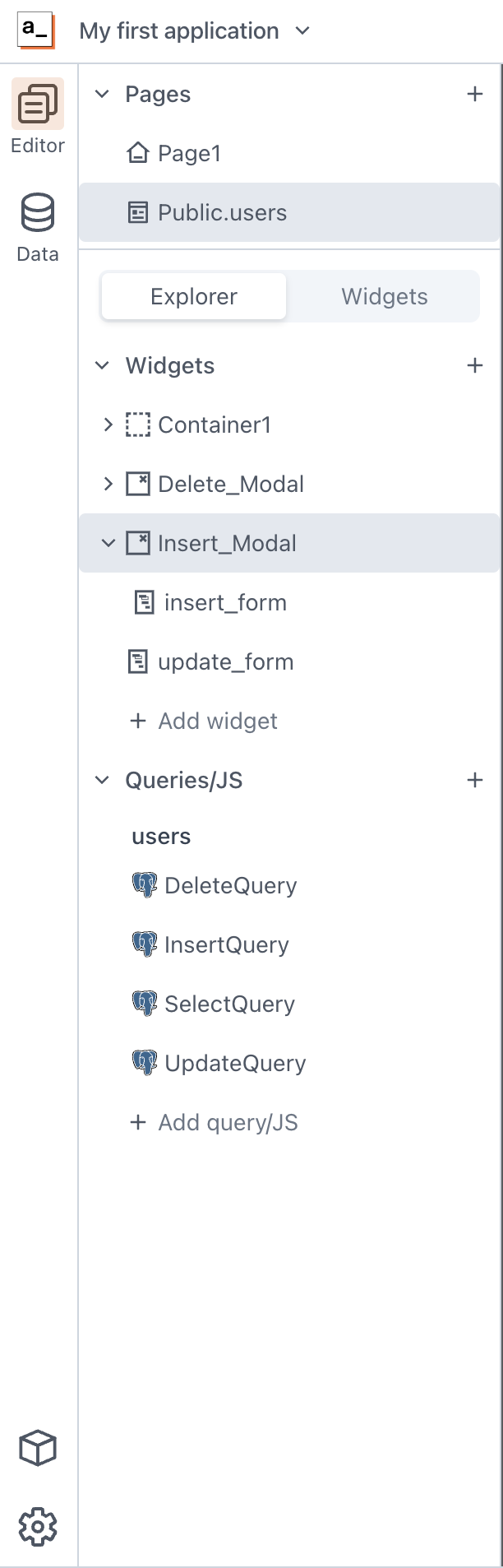
|
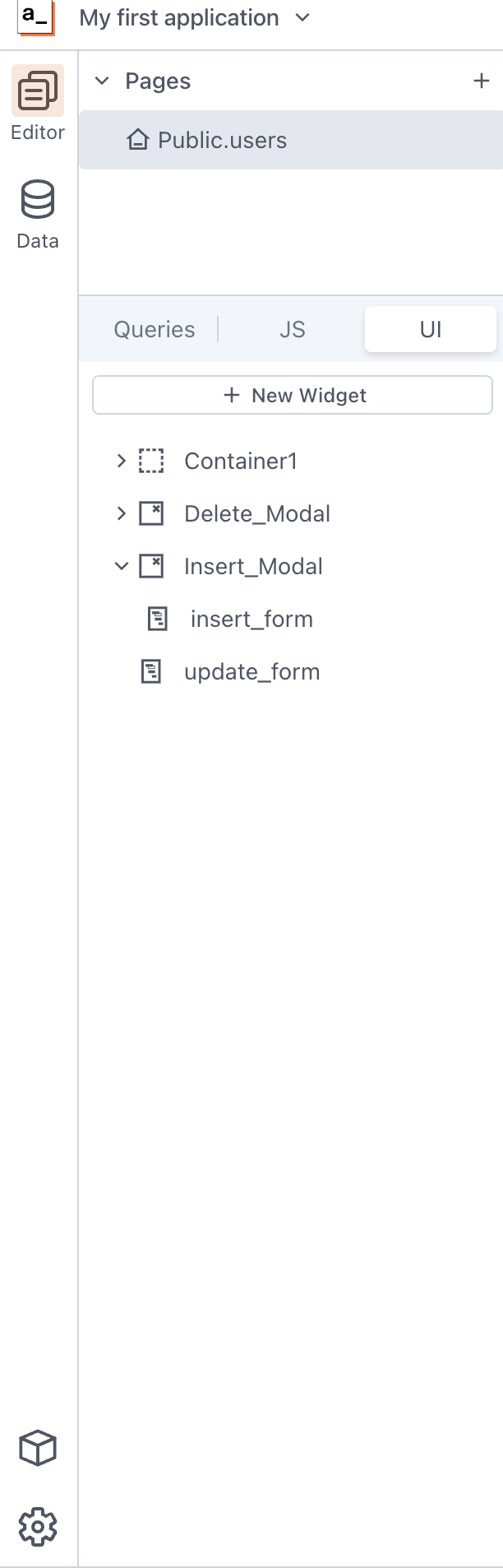
|
|---|---|---|
|
Release v1.9.35 |
Release v1.9.46 |
17th Jan Release |
What becomes immediately clear is the significantly less clutter in the newer versions of appsmith.
You can also see how easily we can update a query in the example below.
Here we can see that you can navigate back and forth from queries to your UI with a consistent click of a button, however, in the past, you would have to scan through a list of queries to go back and forth.
We are working to ensure that navigation and the IDE will not slow you down, but enable you to navigate as easily as possible.,
Eliminate screen refreshing to reduce cognitive load
Updating only a part of the screen, as opposed to a whole screen refresh, can be beneficial in terms of reducing cognitive load for users. With this update, we want to limit updates to only parts of the screen that need change, this approach minimizes distractions and helps you focus on the task at hand, without causing you to refresh your context as often.
A quick preview:
Some of the main benefits are that you can write a query with the context of the widget names you want to bind and see its results on the UI as soon as it is run.
We are also introducing tabs to navigate, making it easier to navigate to entities you are working with just like the IDEs we know and love!
Update and use it now
IDE 2.0 is now available for everyone to use in Open Beta. Check it out by updating to the latest version of appsmith, and editing any of your existing apps. We will keep making updates to improve your coding experience, so please share your feedback, and feature requests with the team


Is this going to be available in the CE version as well?
In reply to Is this going to be… by pchambless1
Yes, IDE 2.0 will be available for everyone, on Cloud, CE, and all our paid instances as well
This looks great! What version will this be available in?
In reply to This looks great! What… by pchambless1
IDE 2.0 will be available for everyone, on Cloud, CE, and all our paid instances as well.
My self-hosted instance got updated today, and I can see now the new feature. Let me tell you guys, this is a game changer, we can save a lot of time on the daily work.
Good job team!