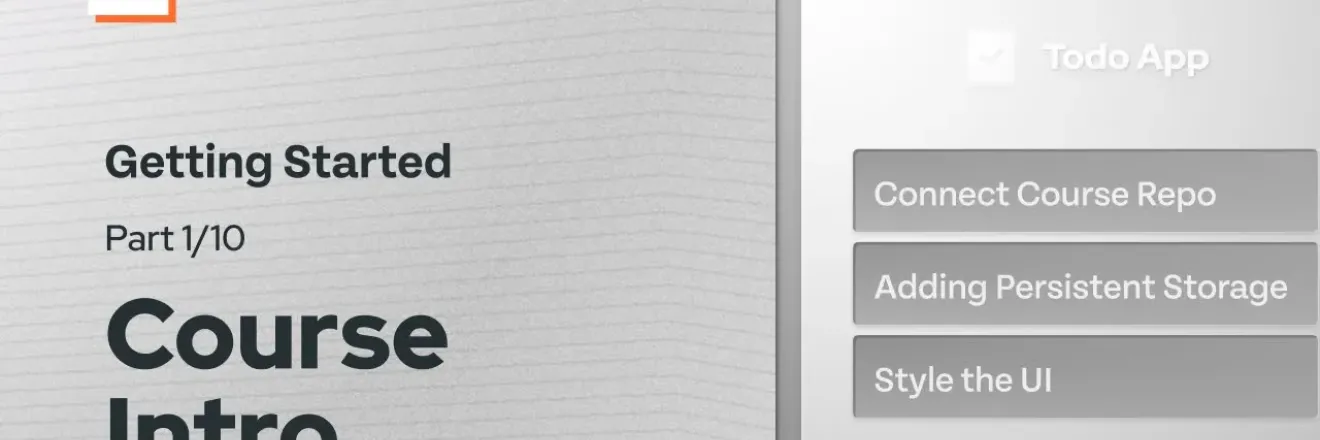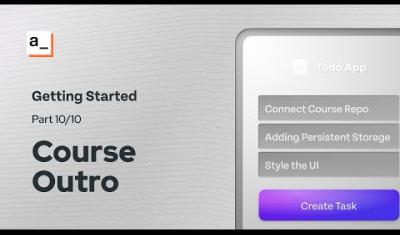A Comprehensive Guide to Building Your First Application
Welcome to our "Getting Started with Appsmith" series! This set of tutorials is perfect for anyone looking to create custom tools and apps for business using Appsmith. We're going to build a to-do app together, teaching you the basics of app creation with Appsmith along the way.
In this series, you'll learn how to design your app's look using widgets and how to make your app do cool things with custom JavaScript. We'll also show you how to save your app's data using Appsmith's storage, REST and GraphQL APIs, and how to link up with different databases.
The to-do app we're building is not just any app. It's a beautifully designed tool where you can add, check off, edit, and delete tasks. Plus, you can share your app with teammates or friends easily.
By the end of this course, you'll have a solid understanding of how to build apps with Appsmith. We've also prepared many resources to help you, including a playlist of all the videos in this series, a GitHub repo with the complete app code, and a book in the community portal with code samples.
If you have questions, just drop them in the comments below each video.
- Introducing the Getting Started with Appsmith Course 🔥
- Getting Started with Appsmith - Part 2 - Course Repo
- Getting Started with Appsmith - Part 3 - Displaying Todo
- Getting Started with Appsmith - Part 4 - Add Todos
- Getting Started with Appsmith - Part 5 - Completing Todos
- Getting Started with Appsmith - Part 6 - Deleting Todos
- Getting Started with Appsmith - Part 7 - Editing a Todos
- Getting Started with Appsmith - Part 8 - Persistent Storage
- Getting Started with Appsmith - Part 9 - Styling UI
- Getting Started with Appsmith - Part 10 - Outro