Issue
When running a Google Sheets query that inserts or edits data in your Google sheet, you may get this error: The caller does not have permission
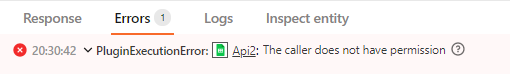
Resolution
The following error messages may appear when running the query to update or insert a new record to Google sheets:
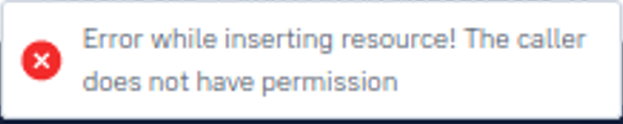
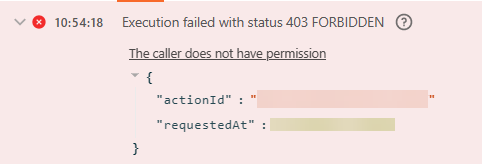
This error usually means that your Google Drive account does not have create/edit permissions on that sheet. Please enable the necessary permissions or ask the sheet owner to give you these permissions and run the query again.