Issue
I have published my app to the public and I want to remove the sign-in title that appears on the top of every page. How do I do this? I have attached a screenshot for reference.
Resolution
You can remove the Sign-in button from the top navigation bar of your app by going to App Settings > Navigation, and turning off the Show Sign-in switch.
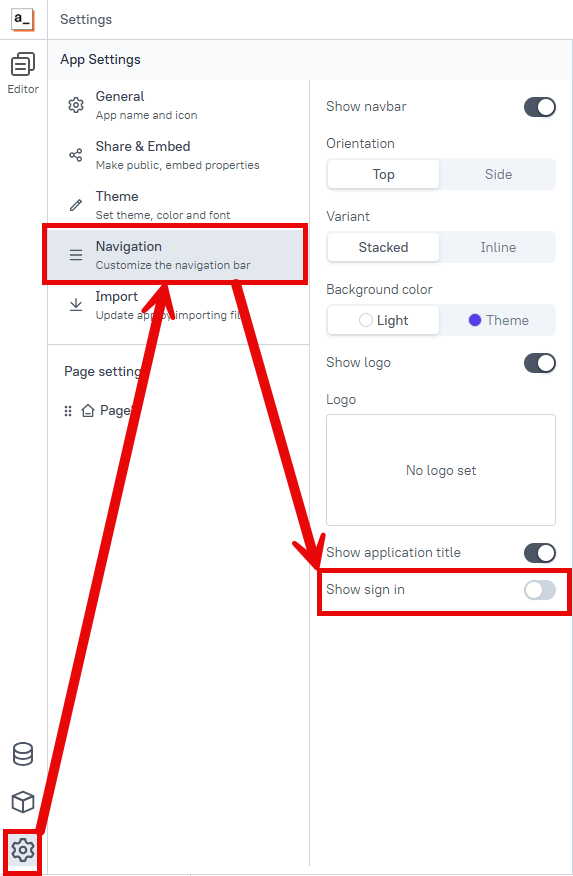
Furthermore, if you want to hide the navigation toolbar entirely, you can append ?embed=true to the app's URL.