100 Days of Appsmith: A Journey of Learning and Building
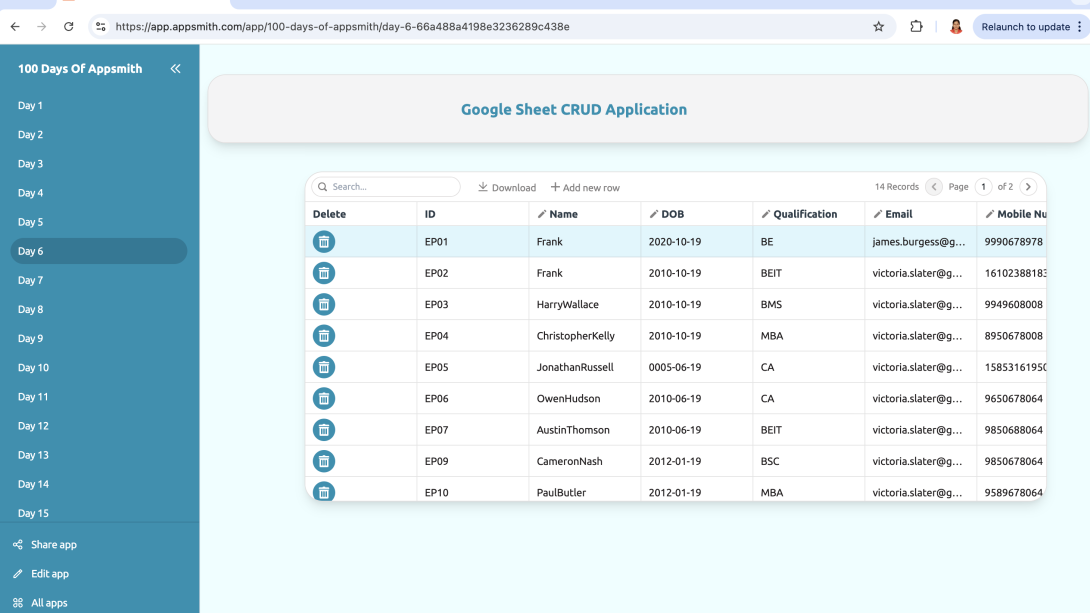
I recently finished learning and building demo applications using the Appsmith low-code tool. I was completely new to the low-code concept, but after researching different low-code tools, I decided to try a few, and Appsmith stood out.
In the first few days, I focused on understanding Appsmith by reading its documentation and watching their beginner-friendly videos.
The 7 key parts of Appsmith are:
- Widgets
- Data sources
- Code
- Application hosting
- Workflows
- Packages
- AI
In these 100 days, I have learned how to use the Appsmith low-code tool, starting with Widgets.
Appsmith offers a variety of important widgets needed for building applications, tools, or dashboards. Each day, I focused on learning a new widget. I explored its properties, how to use it on the UI, and how to display data with it.
After learning each widget, I applied it by creating tools or parts of applications using what I learned.
While learning Appsmith widgets, I also focused on datasources. I learned to get data from databases like PostgreSQL, SMTP, and REST APIs, as well as SaaS integrations like Airtable, Google Sheets, Twilio, and HubSpot. I wrote queries in the Appsmith editor to fetch data and displayed it using widgets.
I built demo apps, tools, and dashboards by combining different data sources and widgets. Besides Appsmith's native integrations, I also connected services like Pixels, Telegram, Open Emoji, Notion, Pixabay, Google Docs, Paperform, Iconfinder, UptimeRobot, Supabase, JotForm, and PDF.co.
After developing several applications, I focused on writing JavaScript (JS) code to create the business logic and functionality. I learned how to write inline JS code with moustache binding, as well as how to create JS functions and objects for more complex tasks. I also explored using built-in functions and objects and learned how to navigate to other pages.
Using JS objects, I developed applications like a BMI calculator, simple counter, to-do list, temperature converter, UUID generator, and features like showing/hiding widgets, resetting widgets, and more.
I also spent some time learning how Appsmith supports self-hosting and tried deploying an internal tool on my localhost using Docker, which was made easy with Appsmith.
After spending 70% of my time on Appsmith's main features, I gained confidence in developing and integrating tools. I then focused on learning Workflows and Packages.
Workflows automate tasks and connect to external services, while Packages help reuse code and queries across the workspace. I created use cases like order approval, triggering messages (Telegram, WhatsApp, SMS), document verification, email workflows, and scheduling newsletters.
After 100 days of learning and building with Appsmith, I am proud of how far I have come. During this journey, I had the opportunity to connect with the Appsmith team, who supported and encouraged me throughout the process. It’s been a great experience, and I am excited about everything I have learned and built.
Check out my 100 days of Appsmith learning & developing demo application at https://100daysofappsmith.com.
