Deepresearch Chatapp
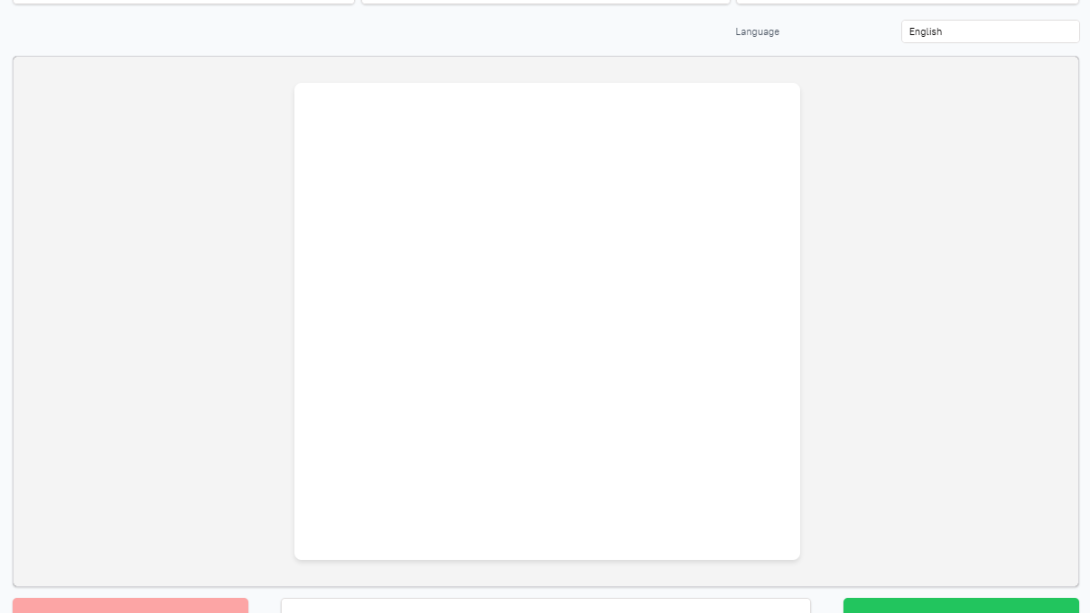
🚀 Deep Research Chat UI Powered by n8n Workflow
This project connects a chat UI with a custom n8n workflow to power advanced research conversations. Follow the steps below to get everything set up.
🔧 1. Configure Supabase Variables
In your JS/db.js file, set the following two variables:
YOUR_SUPABASE_PROJECT_URL
📌 Paste your Supabase project URL here.YOUR_SUPABASE_ANON_KEY
🔑 Paste your Supabase anon key here.
🌐 2. Set Up the n8n Webhook URL
In Queries/AIChat, set the variable YOUR_N8N_DEEPRESEARCH_WORKFLOW_WEBHOOK_URL using the following steps:
- Copy the contents of this workflow.json.
- Go to your n8n workspace.
- Create a new blank workflow and paste the contents.
- Activate the workflow.
- Open the Webhook Node and copy the Production URL.
- Paste this URL into the
YOUR_N8N_DEEPRESEARCH_WORKFLOW_WEBHOOK_URLvariable.
📦 3. Install supabase-js in Appsmith
Go to Appsmith → Settings → Libraries, and install the following package:
supabase-js
This allows your app to connect to Supabase and manage data easily.
🛠️ Tips & Troubleshooting
- 🔍 Double-check that your Supabase URL and anon key are correct.
- ✅ Make sure your n8n workflow is activated and the webhook is working.
- 🧾 If anything breaks, check your n8n execution logs.
- 📚 Need help? Visit the Appsmith Tips page.
✅ All Set!
Once everything is configured, your Deep Research Chat UI will be fully connected to the n8n workflow and ready for intelligent research conversations.
Good luck & happy building! 🙌