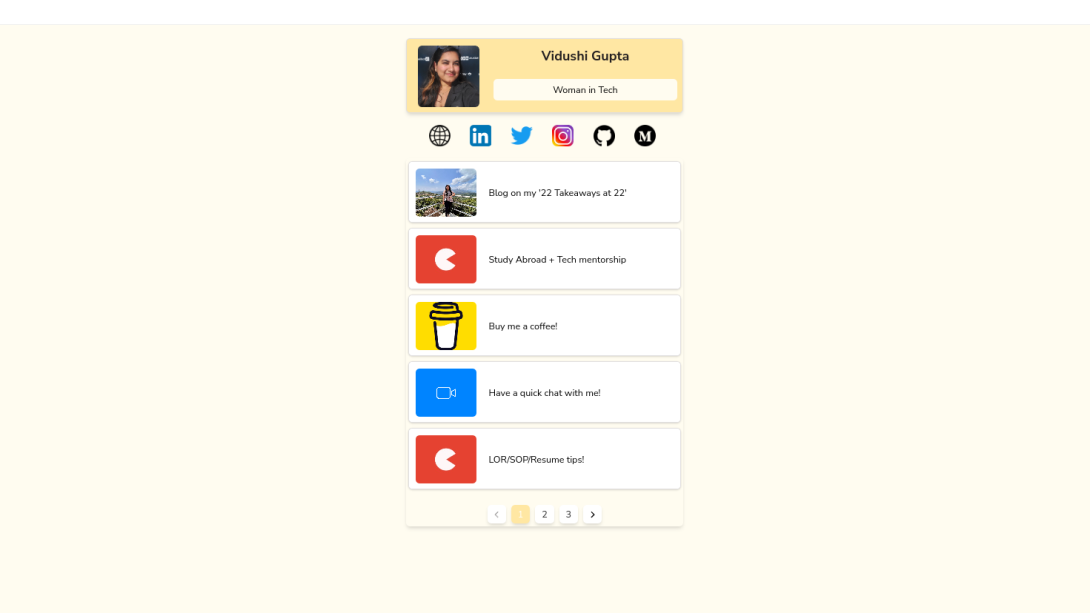Objective: By utilizing Appsmith and Google Sheets, users can create a custom webpage that consolidates all their essential links, including social media profiles, blogs, and an "about me" section.
Key Features:
- User-Friendly Interface: Developer/Programmer/No idea how to write code? No worries, the app got you :)
- Customization: Users can personalize all the details they want the Linktree to display. For example- about them, their social accounts, other important links, etc.
- Link Management: Users can easily add, update, or remove links to their social media profiles, blogs, or any other important web destinations. These links are stored and managed in a Google Sheet (We all know sheets are easy to use!)
- Google sheets Integration: Spreadsheets are easy to edit and add links to. The app is integrated with your google sheet.
- Seamless Deployment: Deploy in a click on Appsmith.
How it works:
- Click on the link to the spreadsheet provided at the very end of the app. (The widget visibility is turned off, so even if you forget to remove it, no worries!)
- Make a copy of the spreadsheet and edit in your details for the different fields. Add more details or remove existing ones as you seem fit.
- Fork the app. Authorize the google sheets datasource with the new spreadsheet that contains your details. Authorize this both in the modal that pops up when you fork the app and also in the app itself. Reopen the queries and make sure that they point to the datasource that you just linked. Also check that the spreadsheet selected in the queries is your desired spreadsheet.
- Run every query, reload the page and Voila!
- Make any changes as you like and hit deploy. Your app is ready and deployed.
- Check the 'share and embed' settings and share all your social links with one link.
Click on the button under the name to see your 'About' description.
Future Scope:
- Can have a list widget with an iframe for the feed. Users can embed some of their important social posts here.
- Users can shorten the link of their appsmith linktree app to something like bit.ly/name-linktree for easy in sharing.
 Verified user
Verified user