The widget term tag is used to categorize content related to the various pre-built user interface components available in Appsmith. These widgets are essential building blocks that help developers create intuitive and interactive interfaces for their enterprise internal applications. By utilizing the widget term tag, users can easily find resources, tutorials, and discussions on how to effectively leverage these components within their projects. Stay updated on the latest widget releases and best practices by exploring the widget term tag on the Appsmith community portal.
widget


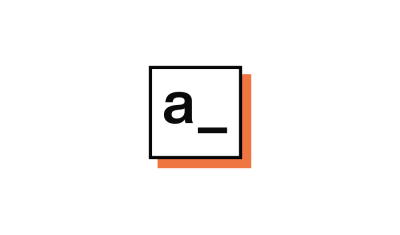
Solution
Update Graph Series Data Using Appsmith.store
Read more about Update Graph Series Data Using Appsmith.store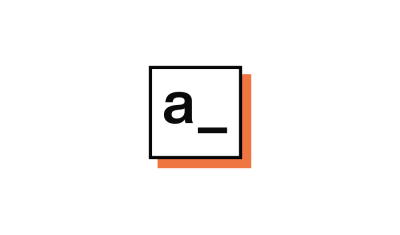
Solution
How to Make Columns Editable Programmatically
Read more about How to Make Columns Editable Programmatically
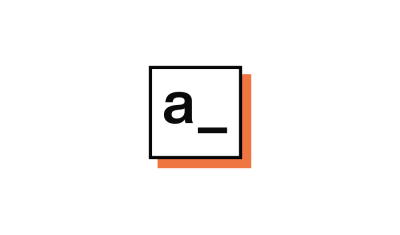
Solution