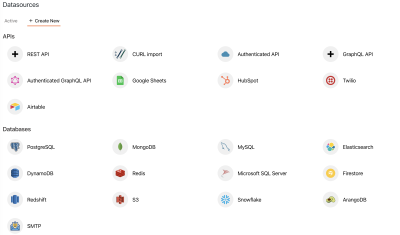Disabling Signup for the Organization
Goal
This article explains how to restrict new users from signing up for your organization. If you disable signup, only invited users will be able to register.
Overview
To disable signup for your organization or instance, follow the steps below:
Log in with an instance administrator user.
Go to Admin Settings > Authentication.
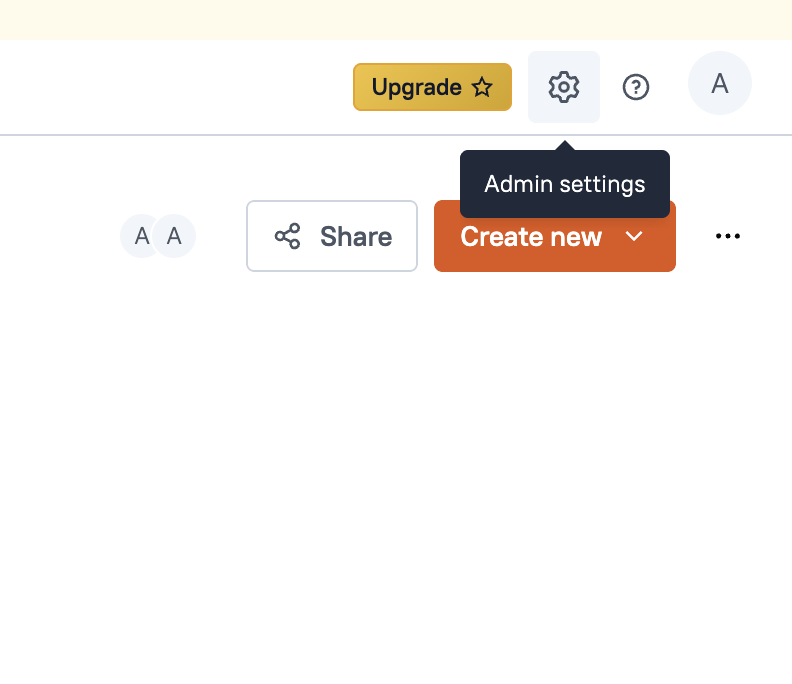
Click the Edit button next to Form Login.
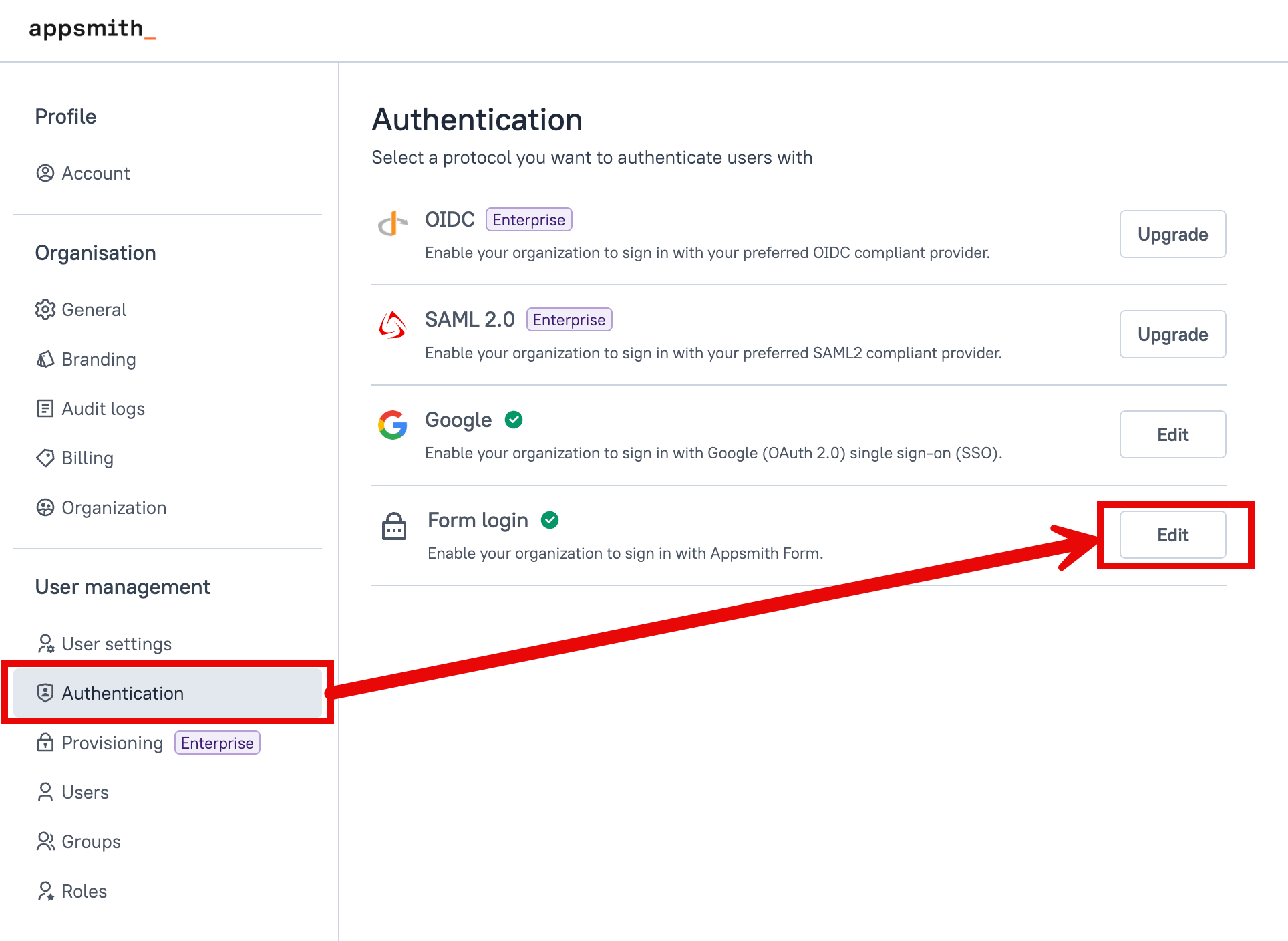
Turn off the setting to disable signup.
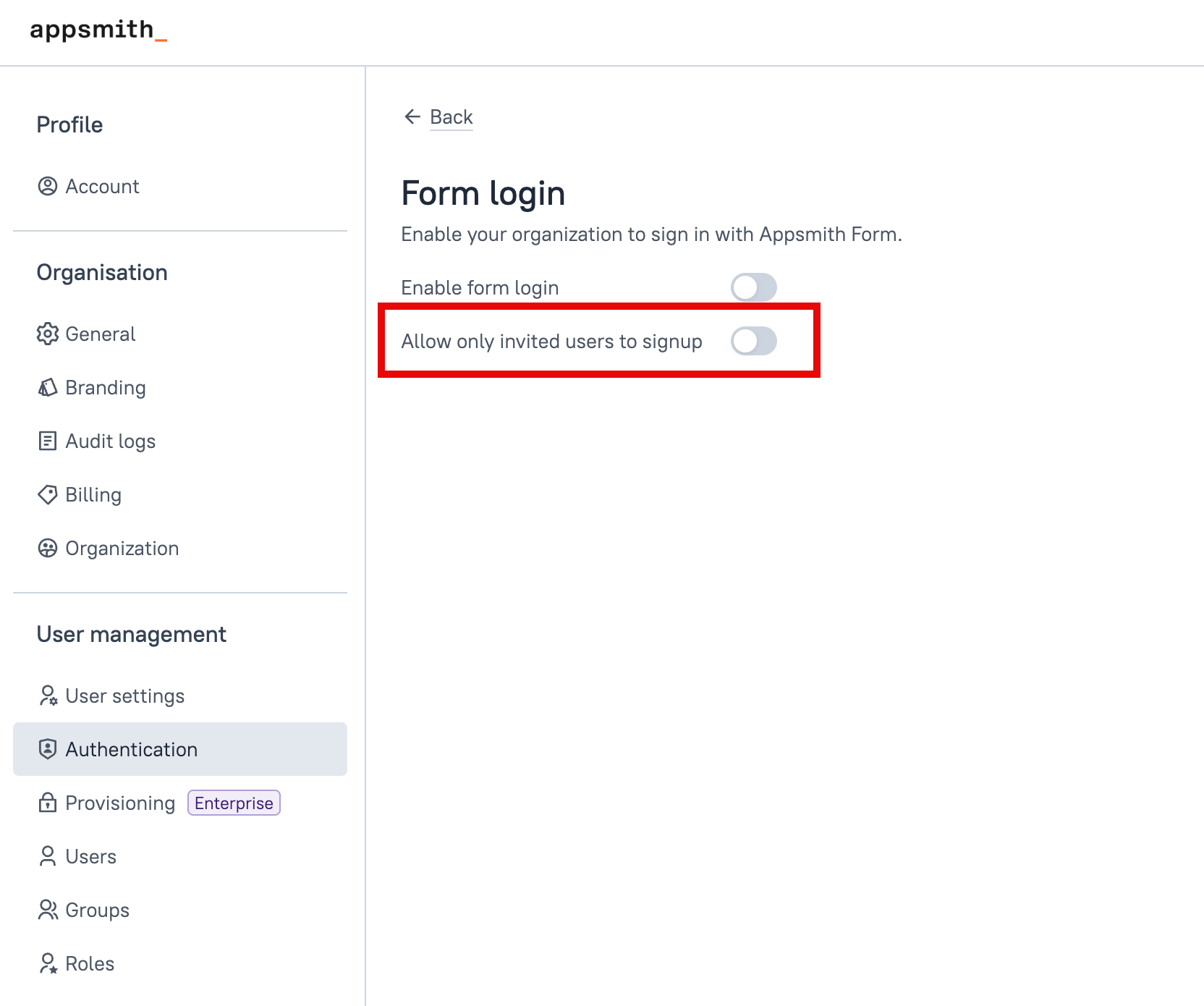
Conclusion
Now, only invited users can sign up. Everyone else will get an error message when trying to register.