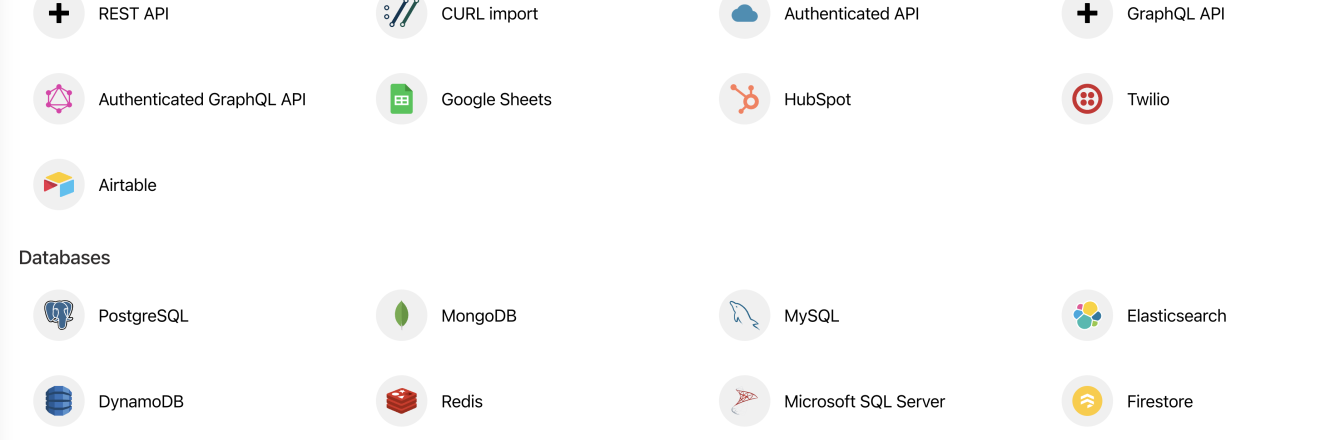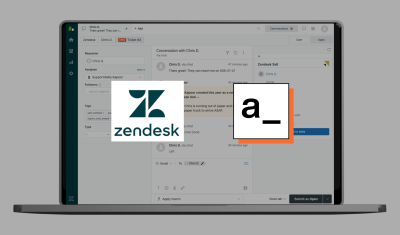A Workspace is a grouping of Apps, Datasources, and Users. If a user is not in a workspace, then they won't see it or any of the apps listed in their Apps homepage.
NOTE: If an individual app is set as PUBLIC in the share settings, then anyone can access it as a user, without being a member of that workspace. They won't see the app listed though, so they would have to have the link.
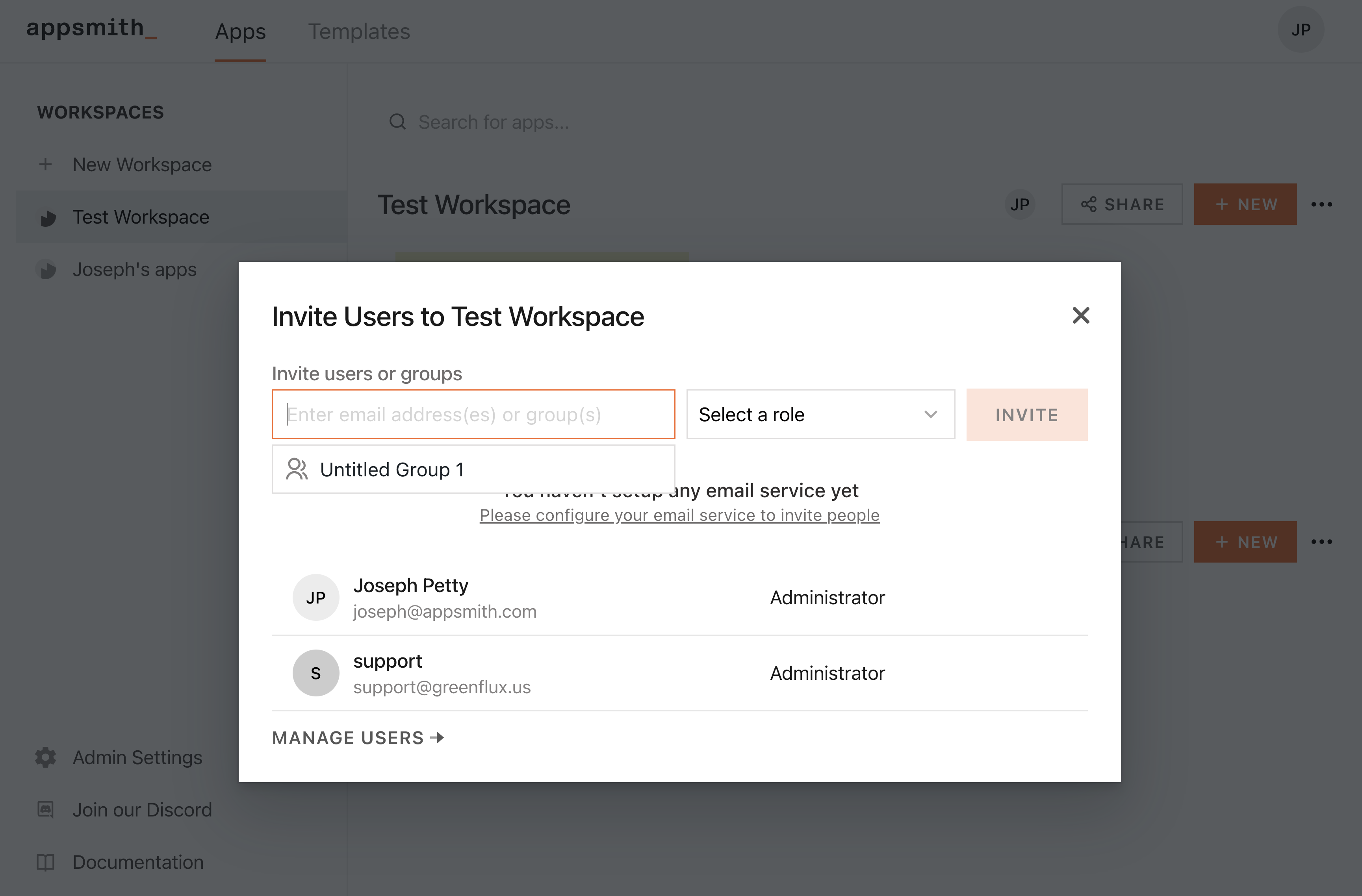
Adding Users to a Workspace
https://docs.appsmith.com/advanced-concepts/invite-users#share-workspace
Note: In Appsmith's community edition, you can only share your workspace, not individual apps. i.e, when you invite a user from the application, the entire workspace is shared with the assigned role. Sharing a specific application is only available in the business edition.
Adding a Datasource to a workspace
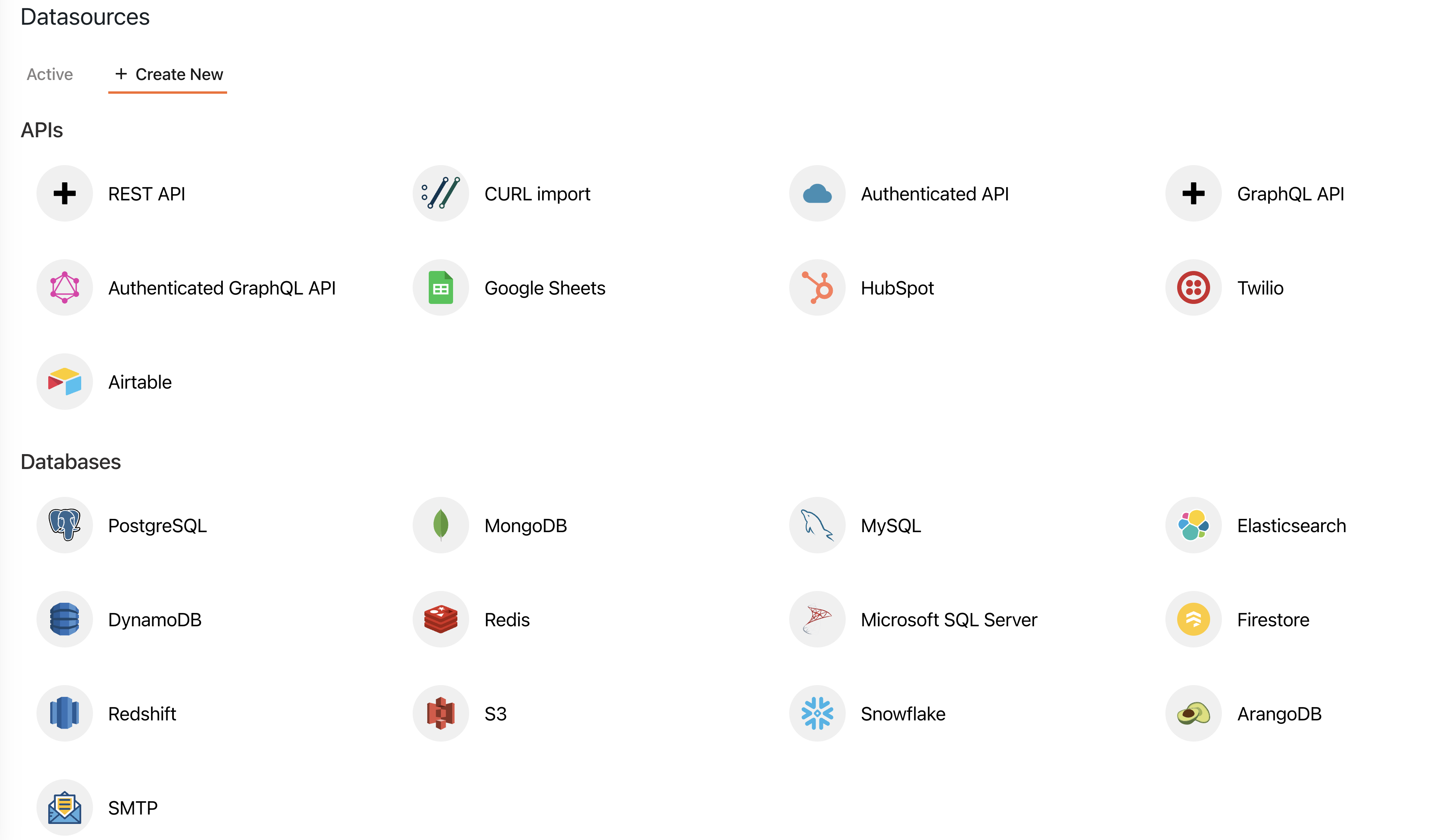
https://docs.appsmith.com/core-concepts/connecting-to-data-sources
Note: Datasources configured within an application can be accessed by all the developers who are members of the workspace.
Saving Datasource Credentials
The credentials will be safely encrypted on the Appsmith server and never sent back to clients (app users, developers, or admins). But the connection is available to all devs/admins in the workspace, so be sure to separate apps and users by workspace when you want to keep a separation of datasource access.
Granular Access Control can be used to further restrict datasource access, but keep in mind the default behavior is that all datasources in the workspace will be available to all devs and admins of the workspace, and in any app in that workspace.
Adding an App to a Workspace
Each Workspace has its own NEW APP button.
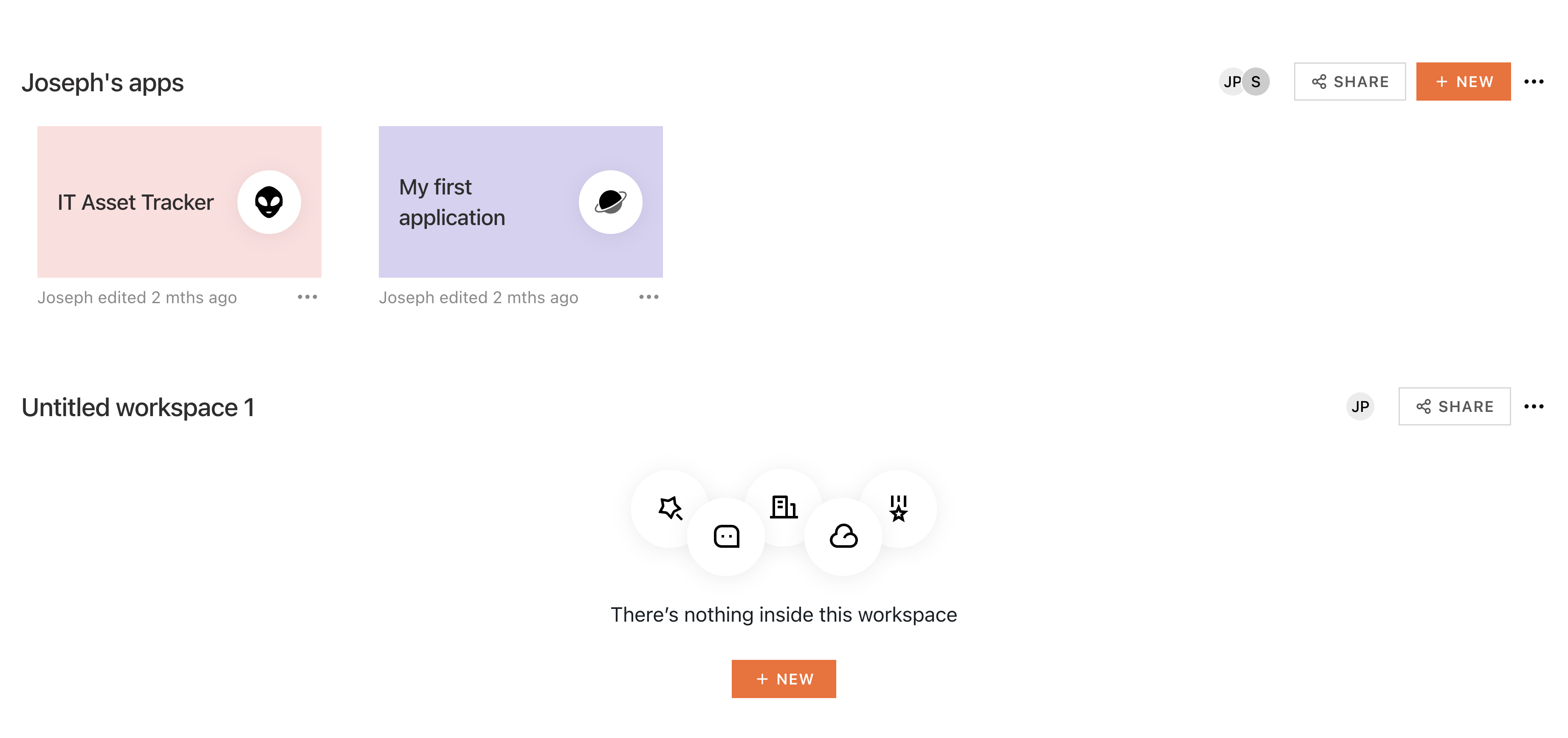
Apps can not be moved between workspaces, but they can be forked to another workspace, which creates a new copy. You can also export/import the app to a different workspace. But there's no way to 'move' an app between workspaces and keep the same App ID and URL, connected Git repo, etc. So be sure to start apps in the right workspace, based on the users and datasources that will be exposed.