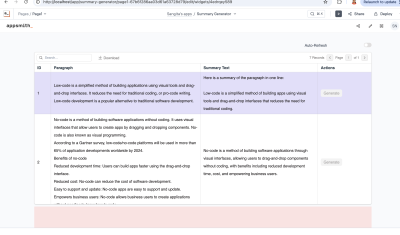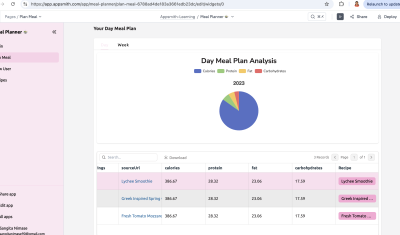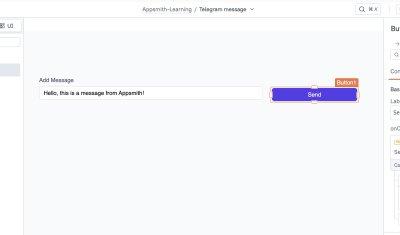Integrating Appsmith with Microsoft SQL Server
Goal
At the end of this tutorial, you will have an Appsmith App using MsSQL as a Datasource.
Prerequisites
A working MsSQL Instance ready to accept connections (read our article on running MsSQL Server locally with Docker)
An Appsmith Account
Overview
Appsmith distinguishes itself as the most powerful low-code and no-code platform, enabling developers to transform innovative ideas into reality with unmatched speed and efficiency. Our platform enables technical users to build, deploy, and share applications on top of their data, allowing them to create powerful and scalable internal tools and dashboards quickly.
Appsmith supports multiple Datasources, MsSQL Server being one of those. One of the most amazing Appsmith features is CRUD page creation, which is a mechanism to have a full CRUD app based on the structure of a database with just 1 click! Until now, this feature was not available for MsSQL Server, but now, is globally available! In this short tutorial i'm going to show you how to make this happen!
Create the MsSQL Server Datasouce
Go to your Appsmith app and Add a New Datasource from the left menu and select Microsoft SQL Server
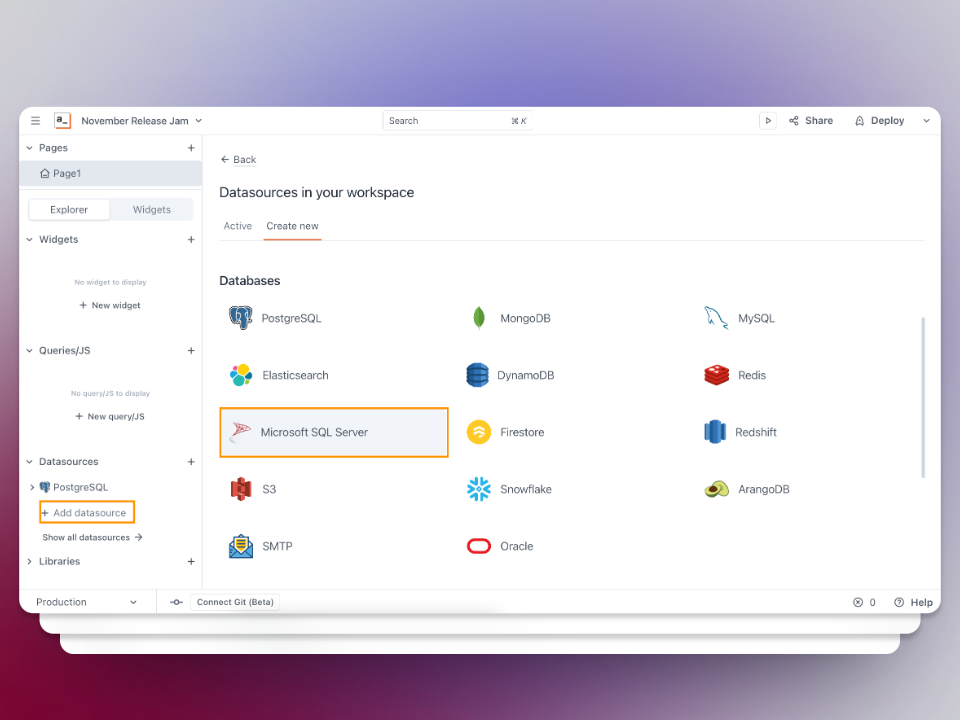
Enter your Database credentials in the next screen (In case you want to try this locally read our article on running MsSQL Server locally with Docker)
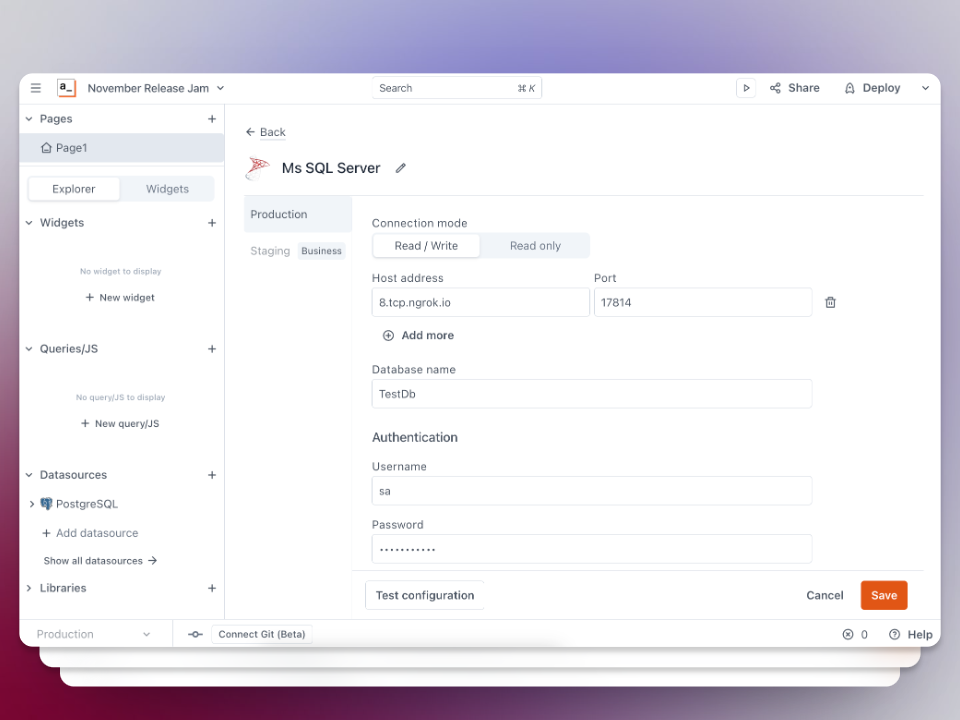
And after you hit Save, you now can start building your Appsmith app using your MsSQL Server instance and utilize the CRUD page creation feature.
Create a new page using the CRUD Wizard
Now that we have our MsSQL Server instance ready and connected as a Datasource, we can use the "Create Page" option then "Generate Page with Data"
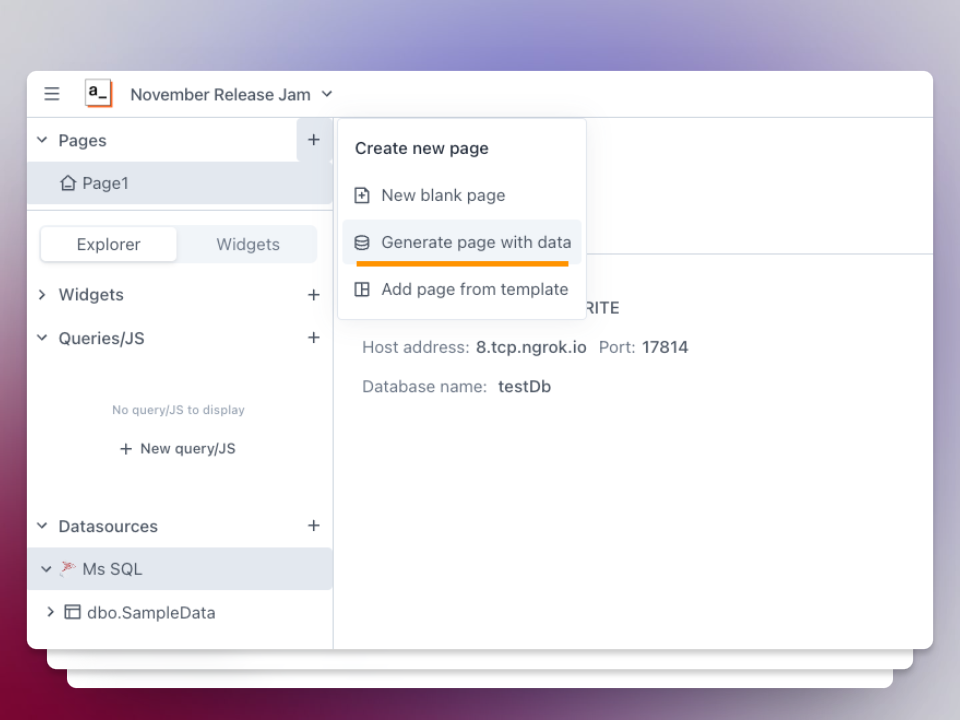
In the next page, select the MsSQL Datasource, then the Database table you want to create the CRUD operations, and lastly (optional) the searchable column of the database to use for searching, then click "Generate Page"
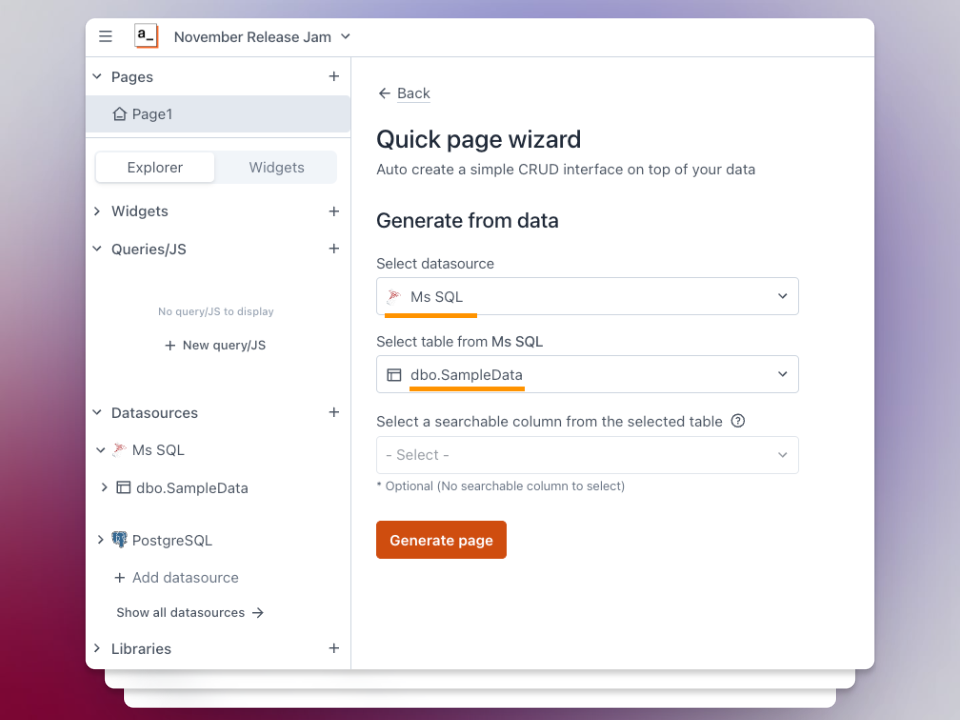
And that's it! Just like that you now have a fully functional deployable app with search, filtering and all the CRUD operations in place
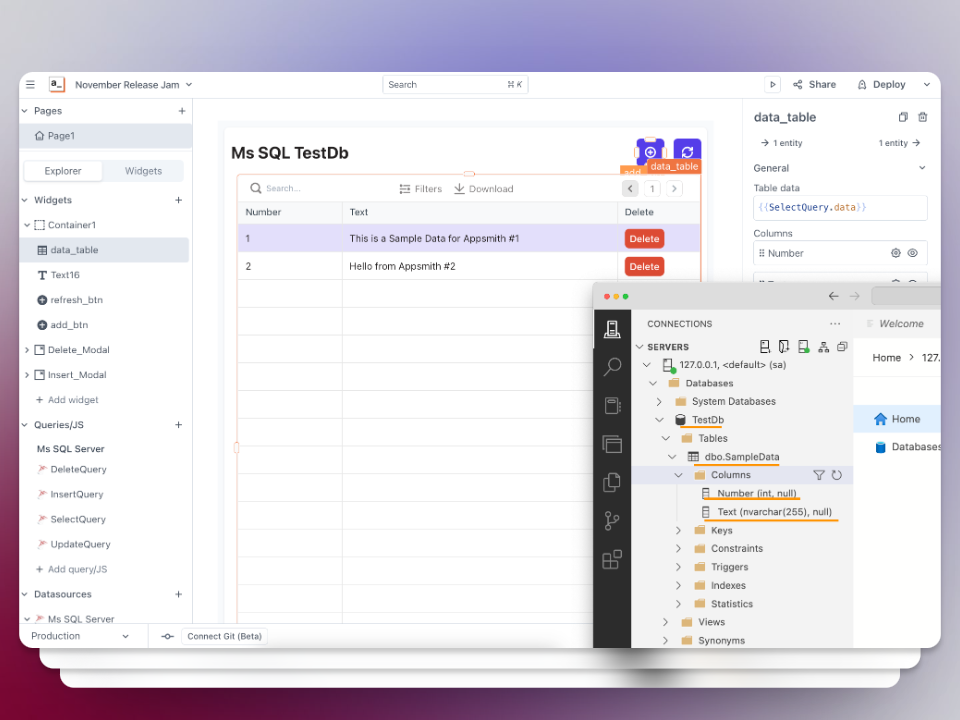
Conclusion
We've learned how easy is to integrate MsSQL Server as a Datasource in Appsmith and take advantage of the CRUD Page creation wizard to build apps in minutes.