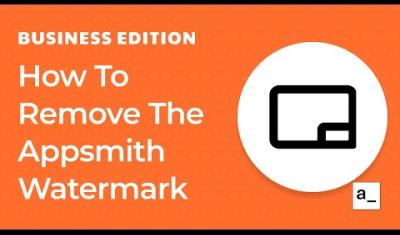Restricting Users From Creating New Workspaces
Goal
This guide explains how to restrict users from creating new workspaces by editing the permissions of the Default Role For All Users to grant users view-only access by default.
Prerequisites
You need to be the instance admin of an Appsmith Business Edition instance since granular access control is a paid feature.
Overview
To restrict users from creating new workspaces, you have to disable this permission in the Default Role for All Users. Please log in with your instance admin user and follow the below steps:
Go to Admin Settings.
Click on Roles.
Turn on the Default roles switch on the upper right.
Search for the Default Roles For All Users and click on it.
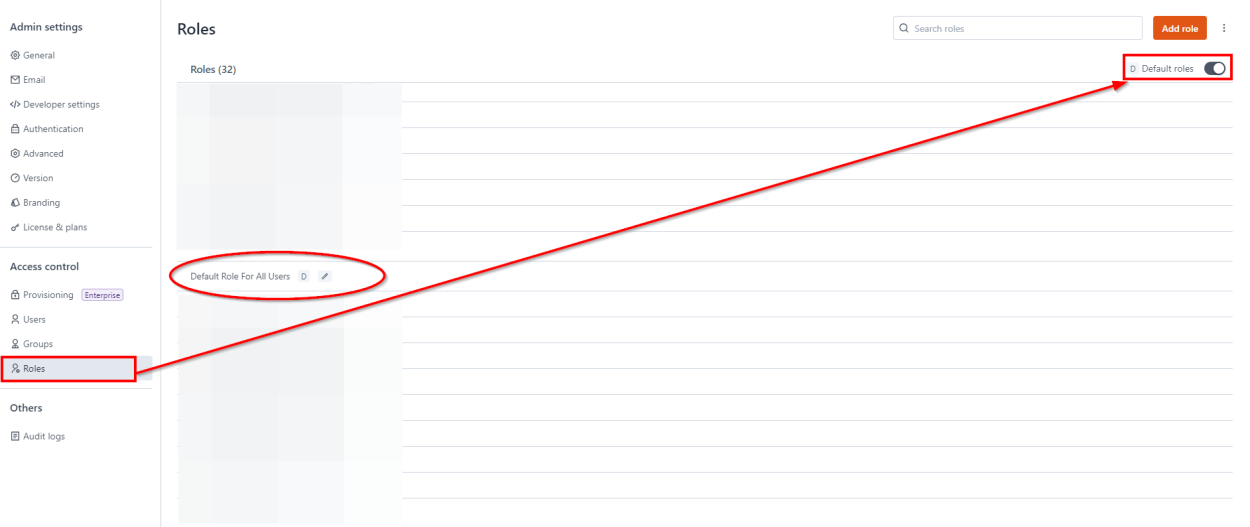
Go to the Others tab and uncheck the Create permission for workspaces.
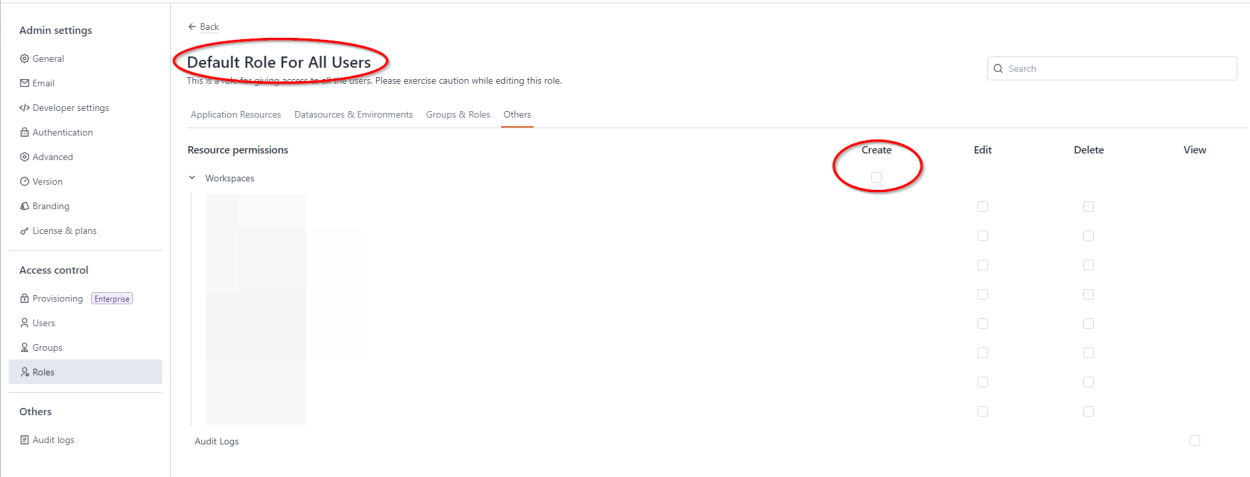
Save the changes.
Conclusion
Now the users will not be able to create new workspaces.