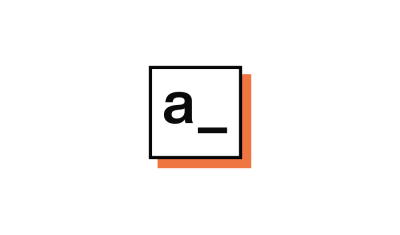Admin settings in the Appsmith community portal refer to the customizable configurations and preferences that allow administrators to manage and control various aspects of the platform. This feature gives them the power to define user roles and permissions, set up authentication methods, configure integrations with third-party services, and establish security measures to safeguard sensitive information. With admin settings, administrators can tailor the portal to their specific needs and requirements, ensuring smooth operation and efficient workflow management. By adjusting these settings, users can streamline processes, automate tasks, and optimize performance, ultimately enhancing the overall user experience. Whether it's managing user access, monitoring activity logs, or customizing the user interface, the admin settings provide a centralized hub for administrators to fine-tune and manage all aspects of the community portal. With Appsmith's user-friendly interface and comprehensive admin settings, developers can easily create, deploy, and maintain enterprise internal applications with confidence and ease.
admin settings

Tutorial
Restricting Users From Creating New Workspaces
Read more about Restricting Users From Creating New Workspaces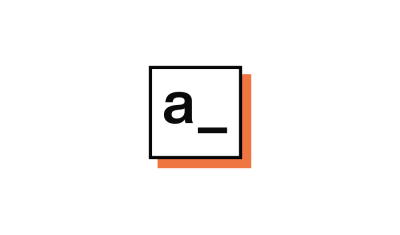
Solution
How Do I Manage Global Users On Self-Hosted Community Edition?
Read more about How Do I Manage Global Users On Self-Hosted Community Edition?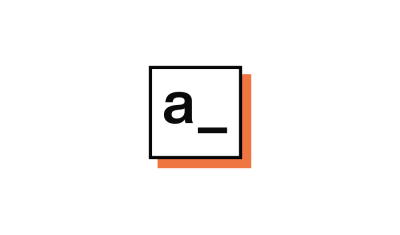
Solution
Can I Restrict User From Viewing One Page of the Application?
Read more about Can I Restrict User From Viewing One Page of the Application?