Appsmith simplifies the creation of user interfaces, but building on a free-form, fixed-width canvas can make widget alignment and responsive displays challenging. To address this, we launched an auto-layout in beta last year as our initial approach to simplifying the creation of responsive apps.
While auto-layout was helpful, it didn’t go far enough to support fully responsive (multiple break points) design in a single canvas. To make UI building even more efficient, intuitive, and robust, we are currently developing a next-generation UI builder. The new UI builder incorporates some useful auto-layout mechanics, such as intent-driven placement of widgets, wrapping, and automatic width distribution. However, it offers much more than just auto-layout.
Consequently, we are transitioning auto-layout to maintenance mode starting on April 15th. Existing auto-layout apps will continue to operate as usual, but creating new auto-layout apps by converting from fixed layouts will no longer be available. You can still fork existing auto-layout apps or create new fixed-layout apps.
If you want to follow our progress towards developing easy-to-build responsive apps, sign up for the UI builder closed beta.
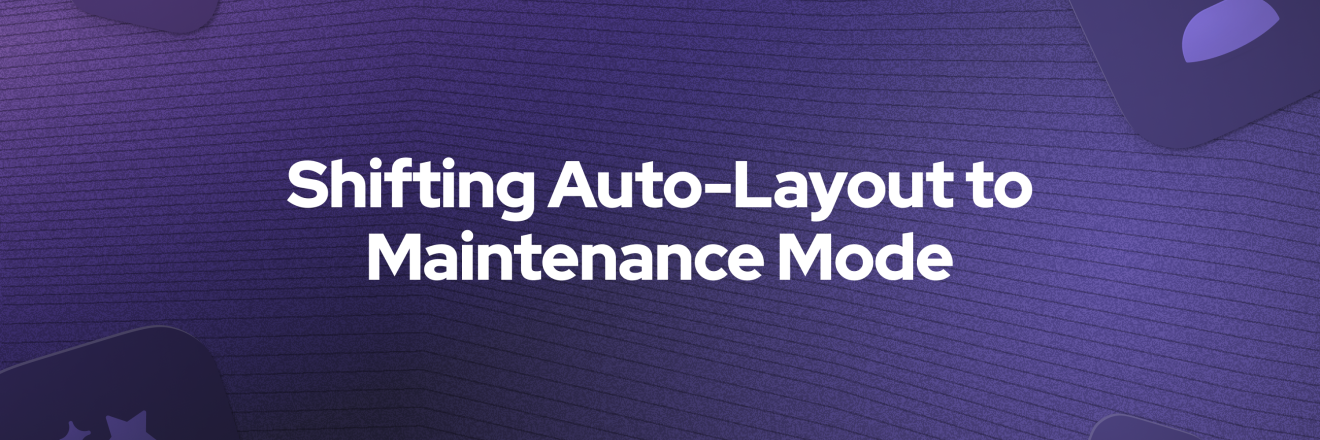


Why haven't you removed the youtube video describing the defunct feature (https://www.youtube.com/watch?v=qa3WgvO_ZWo)?
@dessireugarte, any update on next-gen UI Builder? Is it still in beta? Those links seem to be broken for me.