Are you a freelance developer or agency focused on low-code, or an experienced low-code developer who'd like to start freelancing? Then this next round of community updates is for you!
You may have noticed the new roles we've been adding to the community, like our Community Leaders and Ambassadors. Next up is the Freelancer role!
Here's how it works:
- Anyone can mark their account as a Freelancer and add an email or social link to the Contact Me button on their profile.
- Freelancers can toggle the Open For Work flag on their account, as needed.
- Only Appsmith staff can verify accounts. Staff will regularly review and verify new Freelancers.
- Clients can search the directory for users who are Open For Work and Verified.
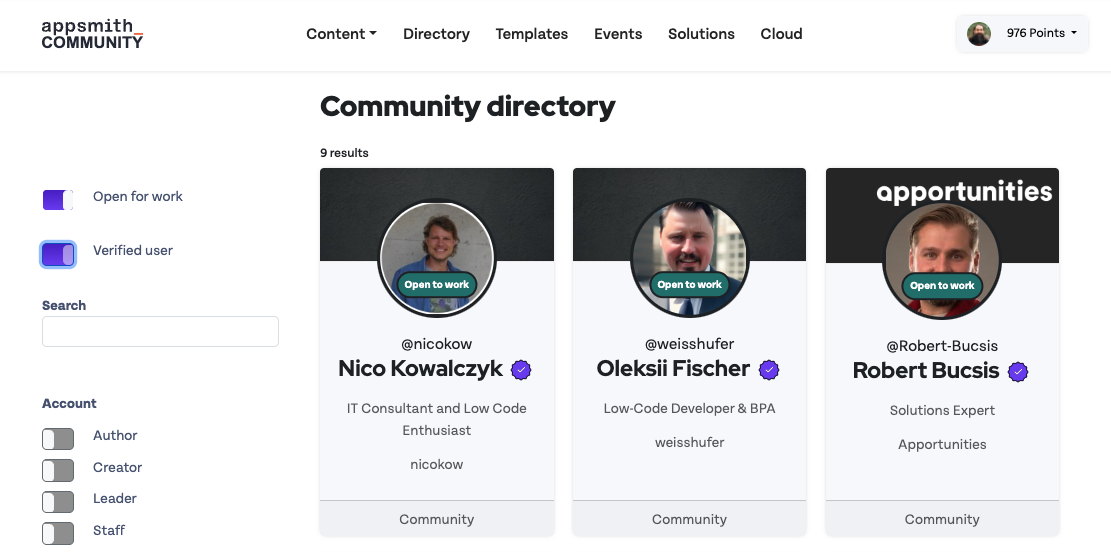
Open to All Low-Code Freelancers!
Appsmith can connect to just about any API or database, and clients often need help that is specific to their datasource. We welcome all freelancers to create a profile and advertise services for any of the adjacent technologies that Appsmith can integrate with, especially other open source platforms like Supabase, Baserow, n8n, Appwrite, etc. We've even added tags for these platforms so users can search by integration to find developers by skill.
NOTE: General fullstack or crypto profiles unrelated to Appsmith are allowed on the portal, but will not be verified by Appsmith staff.
Changes in Discord
We already have a #freelance channel in Discord that anyone is able to join. There's also a Freelancers role in Discord, but it's not very useful in its current form. Originally this role was given to everyone who joined the channel, even clients and Appsmith staff. To make this role more useful to clients seeking skilled Appsmith freelancers, we're removing the role from everyone except verified freelancers from the community portal. Everyone will still have access to the channel, but we're no longer auto-applying the role to everyone.
NOTE: Discord posts about fullstack/crypto are not allowed. The #freelance channel is for Appsmith freelancers to discuss freelancing, and is not the right platform to advertise services.
Getting Your Account Verified
- Ensure your profile is 100% complete
- If you mark that you’re a freelancer, also include a link or email for the Contact Me button.
- Message Appsmith staff on Discord, or wait for weekly review
Getting Started as a Low-Code Freelancer
If you've been around the community for a while, you may remember me as GreenFlux. I was an active community member and freelancer, from before we had a freelancer channel. And now that I'm managing our community, I want to help other freelancers find work and grow their careers.
For those of you just getting started, check out this post I wrote on Low-Code Freelancing in 2024.
And here are a few tips to help your Appsmith community profile stand out:
- Ensure profile is 100% complete ✅
- Turn on Freelancer, and Open for Work flags, to help when clients filter the directory 🤑
- Enable the Show my location flag to help match with clients in your region 🌐
- Enable the Contact Me button: add email or link to your social or freelancer site 📩
- Publish a template, article, or tutorial on the community portal to showcase your work 🧑🏽💻
- Use your real name and photo, to build trust with potential clients 🤝



