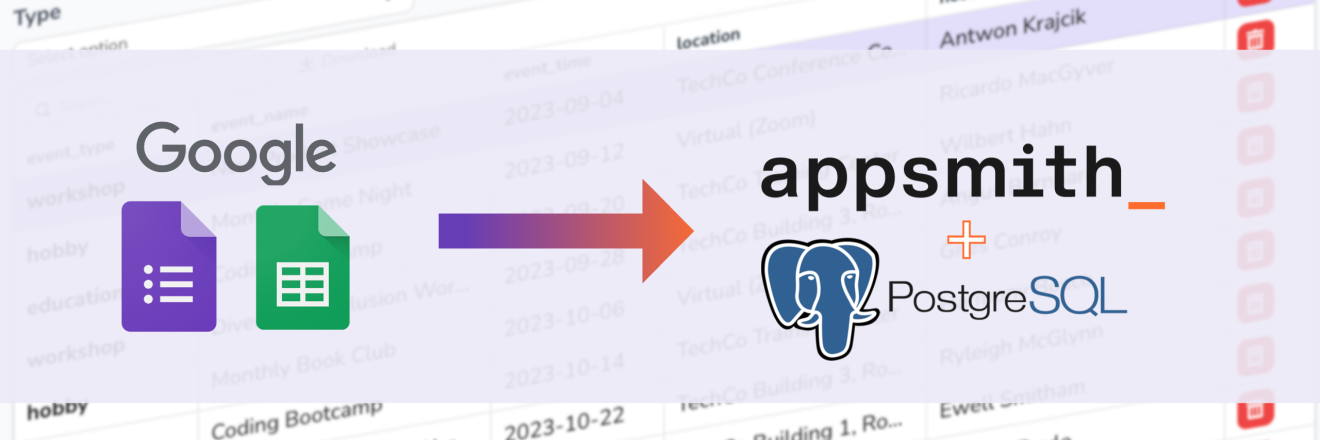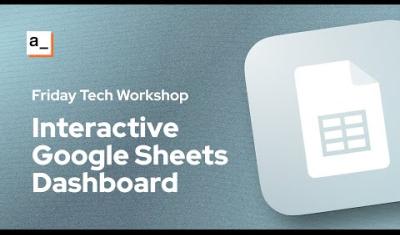Company Event Tracker: Migrating From Google Forms + Sheets, to Appsmith + Postgres
Goal
In this video series, I'll be migrating a Company Event Calendar, from Google Forms & Sheets, to a new app in Appsmith, using Postgres for the backend. I'll be using Supabase for the Postgres host, but you can follow along using an Postgres provider, like Neon, or your own locally hosted server.
Prerequisites
An existing Google Sheet to migrate to Postgres
Copy this sample sheet to follow along with the tutorial, or use your own data
An Appsmith Account
A Supabase account
or follow along using any other Postgres host, or a local database
Overview
Intro
First we'll take a look at the existing solution in Google Forms and Sheets, then preview the new app that we'll be building in Appsmith.
Migrating the Data to Postgres
Preparing the data for import to SQL, then importing to a new table in Supabase.
Creating the Datasource and Querying the Database
Filtering Events using a WHERE clause
Adding Events with a Form Widget
Deleting Events using a Button Column in the Table Widget
Updating Events using a JSONForm Widget
Conclusion
Alright, we have a complete CRUD page for managing Events! That concludes the first tutorial in this series. In the next tutorial, we'll add an Employee Directory page, and related the event table to the employee table.