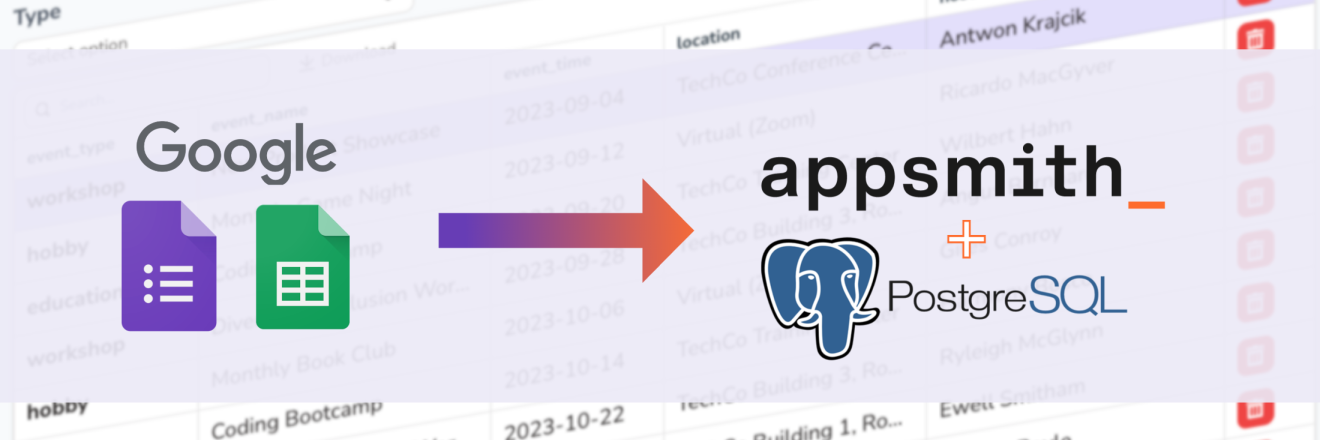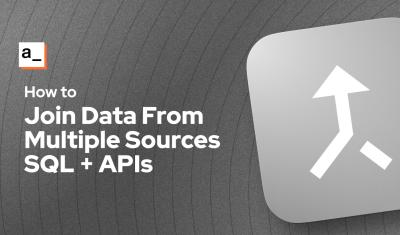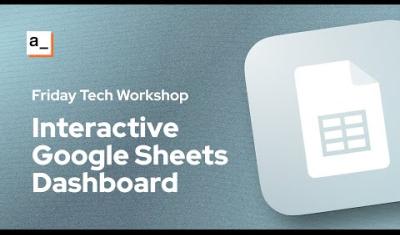Postgres Event Tracker Build: Adding an Employee Table
Goal
Welcome back to part 2 in our video series, Migrating a Company Event Tracker (Google Forms & Sheets, to Appsmith & Postgres). If you haven't checked out the first part, you can watch it here.
In this series, we'll be adding the employee table, JOINing it with the events table, and adding a new CRUD page for employees. This lesson will also introduce some JavaScript techniques that are useful when building CRUD apps.
Prerequisites
An Appsmith Account
A Postgres Database
A copy of the finished app from Part 1 of the tutorial
Adding the Employee Table
Creating the employee table in Postgres, and relating it to the event table.
Joining Tables
Using JOIN to SELECT employee data with each event.
SELECT Employees and Display in a Table
Adding a SELECT query and table widget for employees.
Creating Employees using the Table Widget
Creating an employee using the Table widget's add a row feature.
Updating & Deleting Employees
Updating and Deleting employee records from the table widget.
Conclusion
That concludes part two of our series on migrating a Company Event Tracker from Google Forms and Sheet to Postgres and Appsmith. Stay tuned for Part 3, where we will be using more JavaScript to customize the look and feel of the app.