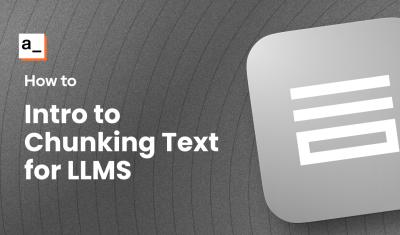Understanding synchronous and asynchronous operations is fundamental when working with JavaScript, especially when dealing with loops. In this article, we will explore how to run loops synchronously, even when they contain asynchronous tasks.
Up Next: ASYNC JAVASCRIPT DEMO: Code Screenshot Generator App
The Synchronous for Loop
To execute a loop synchronously with JavaScript, you can use the for loop. The for loop allows you to iterate over a sequence of values and execute a block of code for each value. By default, the for loop is synchronous, meaning that each iteration will wait for the previous iteration to complete before starting.
Here's an example of a for loop that counts from 1 to 10 synchronously:
for (let i = 1; i <= 10; i++) {
console.log(i);
}In this example, the loop starts with i equal to 1 and increments i by 1 each time through the loop until i is equal to 10. The console.log() statement inside the loop will be executed for each value of i, printing the value to the console.
Introducing Asynchronous Operations
However, real-world scenarios might require you to perform asynchronous tasks within your loop, like fetching data from a server. Here's where understanding the synchronous nature of loops becomes essential.
For instance, if you used JavaScript's native fetch method or another API call within a loop, it would not work synchronously by default. Each request would be initiated almost simultaneously, and the responses would likely return out of order.
Making Loops Synchronous with Asynchronous Tasks
If you need to execute an asynchronous task inside the loop, such as making an API call or fetching data, you can use the async/await syntax to wait for the task to complete before moving on to the next iteration of the loop. Here's an example:
async function fetchData(num) {
// Simulating an API call
return new Promise(resolve => {
setTimeout(() => resolve(`Data for ${num}`), 1000);
});
}
async function myFunction() {
for (let i = 1; i <= 10; i++) {
const data = await fetchData(i);
console.log(data);
}
}In this example, the fetchData() function makes an asynchronous API call and returns the result. Inside the myFunction() loop, we use the await keyword to wait for the API call to complete before moving on to the next loop iteration. This ensures that the loop is executed synchronously, with each iteration waiting for the previous iteration to complete before starting.
Understand your needs
While using async/await within loops guarantees order, it might not be the most efficient approach for all use cases, especially if the asynchronous operations don't depend on the result of the previous one. In such cases, running them concurrently might be more time-efficient. You might also want to use events or even Promise.all() to handle all the results when they are complete.
Using loops synchronously in JavaScript is straightforward. However, when introducing asynchronous operations within loops, it's essential to ensure they maintain the desired flow. The async/await syntax offers a neat way to achieve this, but it's vital to consider the efficiency and nature of the tasks when applying this method.
FAQ
Q: Why does using async/await in loops make my code slow sometimes?
A: When you use async/await in loops to do things one by one, like getting data from the internet, it makes each step wait for the last one to finish before starting. If you have a lot to do, this waiting adds up and can make your code run slow. It's like being in a line where everyone has to order and wait for their food one at a time, instead of having multiple lines going at once.
Q: What if something goes wrong in my loop? How do I make sure my code doesn’t just stop?
A: If you're worried about errors stopping your whole loop, you can use a safety net for each step. This means you try to do something and if it doesn’t work out (like if the internet was down when you tried to get data), you catch that error and deal with it, then move on to the next step. It's like playing a video game where you keep going to the next level even if you don’t get a perfect score on the current one.
Q: Are there other ways to do things one by one without making everything slow?
A: Yes, there are other tricks you can use to manage doing things step by step without slowing everything down. For example, if the tasks don’t need to wait on each other (like sending out a bunch of emails), you can use a special command that lets everything happen at the same time, which is much faster. There’s also a way to use a mix of waiting and doing things together, depending on what you need for each step. It's like organizing a group project where some tasks can be done at the same time, while others need to wait for something else to finish first.
Bonus Tip: Always think about what you’re trying to do in your code. Sometimes doing things one by one makes sense, but other times, letting them happen at the same time can save you a lot of waiting. And remember, if you're ever stuck, there are lots of ways to ask for help or find answers online!
Up Next: ASYNC JAVASCRIPT DEMO: Code Screenshot Generator App