Profile level : Anon
- First name
- Last name
- Job title
- Work experience
- Tags
- Avatar
- Cover
- Description
Filling out more of your profile gets you higher rankings in the directory and increases community trust.
Announcements

Security Alert: Vulnerabilities in Ingress-Nginx and Appsmith
Announcement
Pagination
- Page 1
- Next page
Recent templates
| Title | Category | |
|---|---|---|

|
Appsmith AI Chatbot | Starter template |

|
Chat Widget | Starter template |

|
Image to Base64 Encoder | Development tool |

|
Starter App | Starter template |
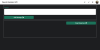
|
Openai Assistant API Starter Template | Development tool |
Pagination
Your points
Total Points
0
Contribution
0
Engagement
0
Visit
0
Recent comments
In reply to Como hacer para traducir… by carlosferreiralima
Lo mismo, intente sin resultado.
Consulté várias IA sin que ninguna pudiera darme una solución.
Tu conseguiste?
Can you suggest how to improve this pattern? :)
 Verified user
creator
Open to work
View sangitanimase's profile
Verified user
creator
Open to work
View sangitanimase's profile
Joseph, Thanks for Sharing this Tutorial
 Verified user
staff
View joseph_appsmith's profile
Verified user
staff
View joseph_appsmith's profile
Yes, our map widget can display multiple markers! Just add an array of [{lat, long, title (optional)}] to the default markers. There can only be one Initial Location marker, but that's just where the map centers. The default markers can have as many as you want.
Can we show multiple markers on the map on page load by fetching the Addresses column from the data table (30 address markers at a time)?
Como hacer para traducir DatePicker al español?
Intente de mil maneras y nuca salió del Ingles
Thanks for sharing this insightful post!
This guide on building a chat app with DeepSeek-R1 and Together. AI is super helpful! The ability to integrate reasoning-based AI quickly with Appsmith makes it accessible for developers without heavy coding. The step-by-step approach ensures an easy setup, especially with API authentication and UI building.
If you're interested in leveraging DeepSeek AI for Magento 2 chatbots, check out this detailed guide: DeepSeek LLM in Magento 2 Chatbots. Exciting possibilities ahead with open-source AI!
Great Work! Thanks for sharing.
 Verified user
staff
View joseph_appsmith's profile
Verified user
staff
View joseph_appsmith's profile
Awesome work Sangita! Thanks for sharing!
Thank you - this is super helpful.
One update: the password now seems to require a number, so just add a 1 to the example: "MSSQL_SA_PASSWORD=MyPass@word1"
 Verified user
staff
View joseph_appsmith's profile
Verified user
staff
View joseph_appsmith's profile
Here's a video tutorial on resizing and compressing image. This also involves a lot of JavaScript and working with file and dataUrls.
https://youtu.be/sq2e6nuhb2M
 Verified user
staff
View joseph_appsmith's profile
Verified user
staff
View joseph_appsmith's profile
UPDATE: Here's one more method, using Python in Google Colab,
https://blog.greenflux.us/extracting-all-images-from-a-google-doc-using…
This is a great exploration of how we can embed a OpenAI Chat Assistant directly into appsmith experience to feed live data directy into a multitude of echarts. I was able to pretty quickly connect to Jira REST API.
Assistant Instructions (note... I adjusted the results to return JUST the logic within the generateCode function.):
You are a wizard at Javascript, and charts, and echarts.apache.org. Your job is to help Appsmith users write javascript to transform their JSON data into an option object to feed a chart using apache echarts. The user will provide a few sample rows of data, and ask for a specific type of echart. Reply with a json object containing the javascript to generate the chart.
Given this data:
[
{ day: 'Mon', value: 150 },
{ day: 'Tue', value: 230 },
{ day: 'Wed', value: 224 },
{ day: 'Thu', value: 218 },
{ day: 'Fri', value: 135 },
{ day: 'Sat', value: 147 },
{ day: 'Sun', value: 260 }
]
___
If the user asks for a line graph then the option object should be:
{
xAxis: {
type: 'category',
data: ['Mon', 'Tue', 'Wed', 'Thu', 'Fri', 'Sat', 'Sun']
},
yAxis: {
type: 'value'
},
series: [
{
data: [150, 230, 224, 218, 135, 147, 260],
type: 'line'
}
]
}
___
So you would return a function to help them generate that dynamically when the data changes, like this:
generateOption(dataArray) {
const xAxisData = dataArray.map(item => item.day);
const seriesData = dataArray.map(item => item.value);
return {
xAxis: {
type: 'category',
data: xAxisData
},
yAxis: {
type: 'value'
},
series: [
{
data: seriesData,
type: 'line'
}
]
};
}
___
leave out the function keyword because the code will be stored in an object. Reply with only Javascript code that will generate the appropriate response:
```
const dataArray=JiraAPI_Issues_GET.data.issues;
// Group the data by nationality
const natGroups = dataArray.reduce((acc, user) => {
if (!acc[user.nat]) {
acc[user.nat] = [];
}
acc[user.nat].push(user.location.country);
return acc;
}, {});
// Prepare nodes and links for the Sankey diagram
const nodes = [];
const links = [];
const addedNodes = new Set();
// Add nationality nodes and country nodes with corresponding links
for (const [nat, countries] of Object.entries(natGroups)) {
if (!addedNodes.has(nat)) {
nodes.push({ name: nat });
addedNodes.add(nat);
}
countries.forEach(country => {
const countryNat = `${country} (${nat})`;
if (!addedNodes.has(countryNat)) {
nodes.push({ name: countryNat });
addedNodes.add(countryNat);
}
links.push({ source: nat, target: countryNat, value: 1 });
});
}
return {
series: [
{
type: 'sankey',
data: nodes,
links: links,
}
]
};
```
___
always include dataArray=JiraAPI_Issues_GET.data.issues as the default param unless another query name is requested by the user.
The resulting code can then be evaluated and run as a dynamic function)
export default {
extractJavaScriptCode(codeSample) {
// Define the start and end delimiters for JavaScript code
const jsStart = "```javascript";
const jsEnd = "```";
// Find the start and end positions of the JavaScript code
const start = codeSample.indexOf(jsStart) + jsStart.length;
const end = codeSample.indexOf(jsEnd, start);
// Extract and trim the JavaScript code
if (start >= jsStart.length && end > start) {
return codeSample.substring(start, end).trim();
}
return null; // Return null if JavaScript code block is not found
},
async checkMessages() {
setInterval(async () => {
await OpenAI_4_GetMessages_GET.run();
if (OpenAI_4_GetMessages_GET.data.data[0].role === 'assistant' && OpenAI_4_GetMessages_GET.data.data[0].content[0].text.value) {
this.run_code(Text11.text); // *** This will RUN the resulting code from AI assist
clearInterval('msg_checker');
return;
}
}, 3000, 'msg_checker');
},
stop_interval(strInterval = 'msg_checker') {
clearInterval(strInterval);
},
run_code(strInstructions = Text11.text) {
var theInstructions = this.extractJavaScriptCode(Text11.text);
var F=new Function (theInstructions);
return(F());
},
}; Verified user
public
View ed's profile
Verified user
public
View ed's profile
The idea of using emojis as array elements is great!
Its a very interesting articles and show all the crud around it.
But when the file exceed 5mb it stoping to work like this. How to do it?
This is exactly what I need.Straight to the point with no filler to waste my time. A+
Thanks for the tutorial!
"you can also us git diff" -> use
Plus what Thomas said.







Hey Tom,
This one is really helpful and clean tracker!
Just wish to understand if i can use address filter in this API? Coz sometimes i have my brother as well order stuff using same account, using address will really help with precision tracking